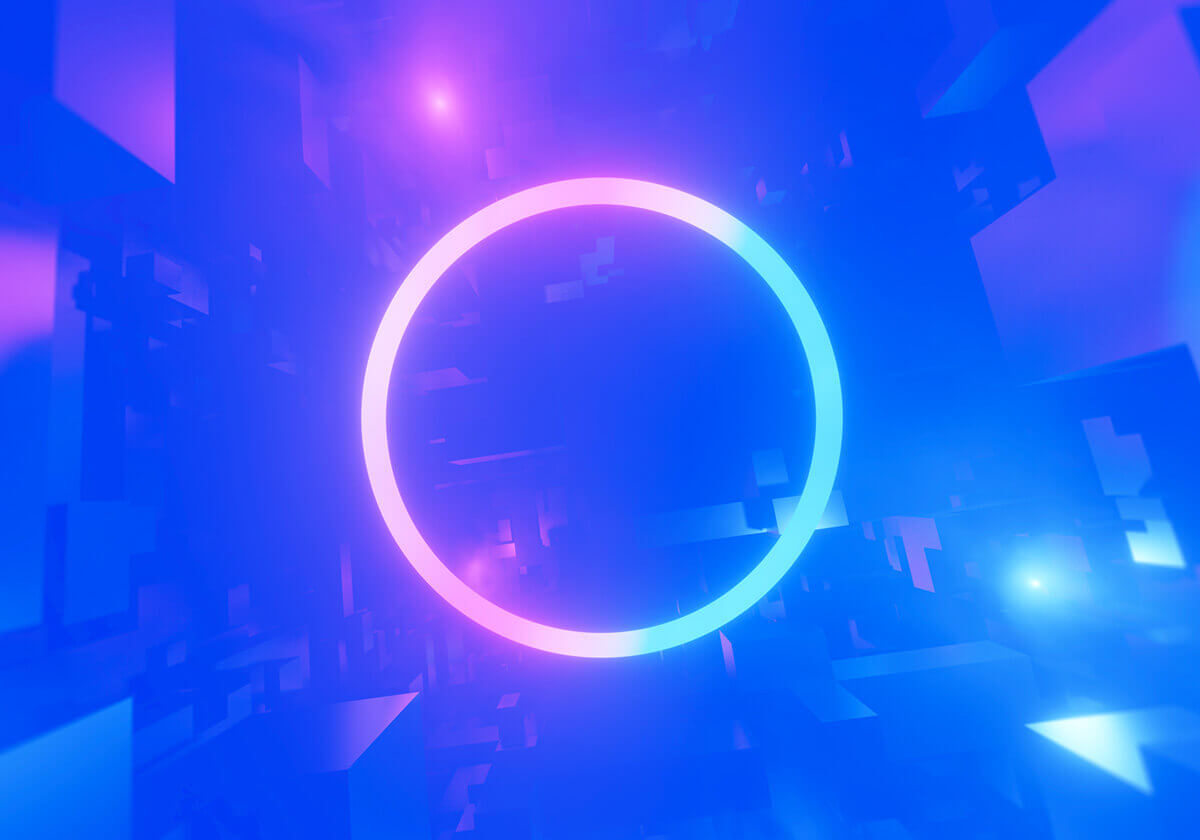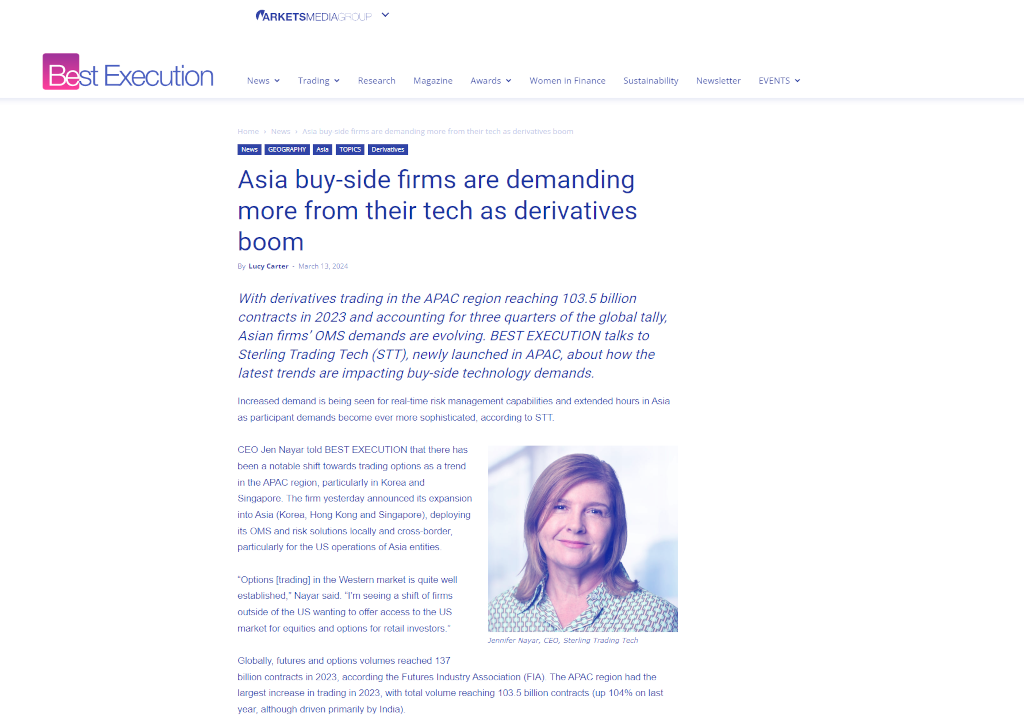We are pleased to announce the release of Sterling Trader Pro Version 10.5.
Check out the Key Highlights below of the new features and functionalities available and download 10.5 today.
New Feature: Window Snapping:
- Traders can now snap windows together in groups to move and manage groups of windows.
- “Snap Parent” added to the Actions menus.
- Windows can be snapped to any other windows designated as a Snap Parent. Windows can be snapped by moving them close to a parent window. Parents cannot snap to other parents.
- Moving or sizing a parent will move the entire group.
- Moving a child will break it off from the group.
New Feature: Designate Window as a Link Target
- “Set as Link Target” command added to the Actions menus for Level II OE, Time & Sales, and Chart.
- If a window is designated as the Link Target (there will be only one at a time), whenever any of the other windows (Level II, Time and Sales, Chart) is activated (gains the focus) the Link Target window will switch to the activated window’s symbol.
- Designed to improve workflow for traders that want to use a single Level II OE window for order entry while linking to groups of chart and time & sales windows.
Chart:
- Fixed issues with VWAP indicator released in prior build.
- Fixed issue with chart files saved with a layout being overwritten. Note: will need to resave any layouts with charts one more time for the fix to take effect.
- The names of several Moving Average indicators have been abbreviated (SMA, EMA, etc.) to conserve space in the section titles.
- Indicators with a period value will now display the period value in the section title. For example, ‘SMA (14)’.
- Several safety checks added to the underlying chart control for stability.
Level II OE, Time & Sales, Chart:
- Set as Link Target command added to the Actions menus. If a window is designated as the Link Target (there will be only one at a time), whenever any of the other windows (Level II, Time and Sales, Chart) is activated (gains the focus) the Link Target window will switch to the activated window’s symbol.
Level II OE:
- The Nyse Imbalance and Nasdaq Imbalance fields have been changed to display Current Imbalance and Regulatory Imbalance (Expanded Quote Bar.)
- The imbalance fields are now filtered by the symbol’s listing exchange.
- Fixed issue where imbalance values would sometimes not display upon switching symbols.
Imbalance Monitor:
- Loading of window upon opening optimized.
- Can now filter the Exch column via a list.
Options OE:
- Account and Destination default settings added (Options OE Settings > General page). Asterisk (*) defaults to the global settings.
Locate Monitor:
- The order fields (Quantity, Symbol, Account, Destination) now save and restore their values upon shutting down and re-opening the window.
- The order fields no longer clear after an order is sent.
Position Summary:
- Can now filter the Inst column via a list.
- The parent row of spread orders now displays an instrument of Options instead of Equity.
Miscellaneous:
- Application images and icons updated to reflect new Sterling logo.
- Assorted notification message boxes (Execution, Reject, Alert, etc.) no longer steal the focus from the current window.